Best Tools for Collaboration in Blended Learning

Understanding Blended Learning and Its Challenges
Blended learning combines traditional classroom methods with online instruction, offering a unique educational experience. However, navigating this hybrid approach can present challenges for both educators and students. For instance, students may struggle with engagement or collaboration due to the disparity between in-person and virtual interactions.
Blended learning is an essential strategy for modern education that combines the best of both worlds: traditional face-to-face instruction and online learning.
One of the primary hurdles in blended learning is ensuring that all learners feel included and can actively participate, regardless of their learning environment. This is where effective collaboration tools come into play, bridging the gap between digital and face-to-face interactions. By leveraging technology, educators can create a more cohesive learning experience.
Ultimately, understanding the intricacies of blended learning sets the stage for selecting the right tools that address these challenges. The right collaboration tools not only foster communication but also enhance the overall learning experience, ensuring that every student can thrive.
Google Workspace: A Versatile Collaboration Suite
Google Workspace, formerly known as G Suite, offers a comprehensive set of tools that facilitate collaboration in blended learning. With applications like Google Docs, Sheets, and Slides, students can work together in real-time, regardless of their physical location. This capability makes it easy for educators to assign group projects and encourage peer feedback.
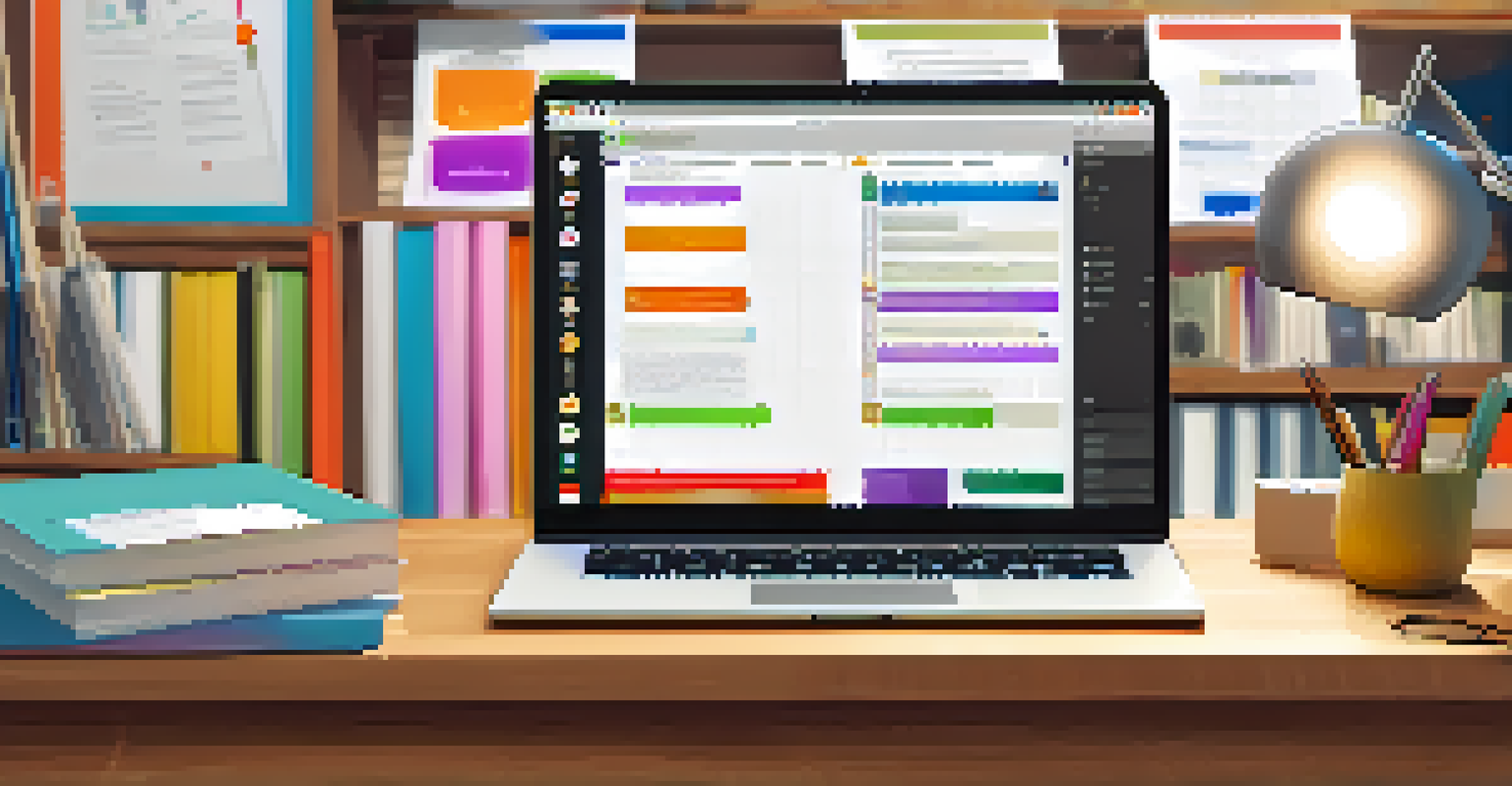
Another significant advantage of Google Workspace is its accessibility. Students can access documents and presentations from any device with internet connectivity, making it convenient for both in-class and remote learning. This flexibility empowers students to collaborate seamlessly, whether they’re at home or on campus.
Blended Learning Offers Unique Experience
Blended learning merges traditional and online methods, creating a distinctive educational journey that enhances engagement.
Moreover, the integrated communication features, such as Google Meet, allow for virtual meetings, enabling students to discuss projects face-to-face, even when they can't be in the same room. This combination of tools makes Google Workspace an excellent choice for enhancing collaboration in blended learning environments.
Microsoft Teams: A Hub for Learning and Collaboration
Microsoft Teams is another powerful tool that excels in facilitating collaboration in blended learning scenarios. By combining chat, video conferencing, and file-sharing capabilities, it creates a centralized hub for students and teachers to interact. Within Teams, students can join dedicated channels for different subjects or projects, streamlining communication.
Technology will not replace great teachers, but technology in the hands of great teachers can be transformational.
The platform also integrates seamlessly with other Microsoft applications like Word and OneNote, allowing users to collaborate on documents without leaving the Teams environment. This integration fosters a cohesive workflow, making it easier for students to stay organized and focused on their tasks. Educators can also create assignments directly within the platform, simplifying the management process.
Additionally, the ability to host virtual classes or discussions ensures that all students can participate, regardless of their location. By utilizing Microsoft Teams, educators can enhance engagement and create a more interactive learning experience for everyone involved.
Slack: Enhancing Communication Among Students
Slack is a communication platform that's gained popularity in various professional and educational settings. It’s particularly useful in blended learning environments due to its organized channels and direct messaging features. Students can create channels for different projects or study groups, ensuring that conversations remain focused and relevant.
The platform's integration capabilities are also noteworthy. Slack can be connected with a variety of other tools like Google Drive, Trello, and Zoom, allowing students to streamline their collaboration efforts. This interconnectedness supports a more efficient workflow, enabling students to share resources and updates with ease.
Collaboration Tools Enhance Learning
Effective collaboration tools like Google Workspace and Microsoft Teams help bridge gaps in blended learning environments.
Moreover, Slack’s user-friendly interface encourages open communication, fostering a sense of community among students. By using Slack, educators can cultivate an interactive environment where students feel comfortable sharing ideas and asking questions, ultimately enhancing the learning experience.
Padlet: A Creative Space for Collaboration
Padlet is a digital platform that allows users to create and share interactive boards, making it an excellent tool for collaboration in blended learning. Educators can set up boards for brainstorming, project planning, or even sharing resources, providing a creative outlet for students. This visual approach encourages engagement and enhances the collaborative process.
Students can contribute by adding text, images, videos, or links, creating a rich tapestry of ideas and resources. This multi-modal interaction caters to various learning styles, ensuring that every student can participate in a way that suits them. Plus, the intuitive drag-and-drop interface makes it easy for students to organize their contributions.
Additionally, Padlet boards can be accessed from any device, making it simple for students to contribute at their convenience. By incorporating Padlet into blended learning, educators can foster a dynamic and interactive environment that encourages collaboration and creativity.
Miro: Visual Collaboration for Remote Teams
Miro is an online collaborative whiteboard platform that excels in visual communication, which is especially beneficial in blended learning. It allows students to brainstorm, create mind maps, and engage in interactive workshops, all in one place. This visual approach to collaboration can help clarify concepts and enhance understanding among team members.
The platform's versatility makes it suitable for various activities, from group projects to brainstorming sessions. Students can work together in real-time, adding sticky notes, images, and drawings to express their ideas. This level of interactivity not only encourages creativity but also keeps students engaged throughout the learning process.
Choosing the Right Tools is Crucial
Selecting appropriate collaboration tools based on user needs and providing adequate support is essential for successful blended learning.
Furthermore, Miro's ability to integrate with other platforms like Slack and Google Drive enhances its functionality, allowing for a seamless workflow. By using Miro in blended learning, educators can promote collaboration while making the learning experience more enjoyable and effective.
Trello: Organizing Group Projects Effectively
Trello is a project management tool that helps students and educators keep track of tasks and deadlines in a visually appealing way. Using boards, lists, and cards, Trello allows users to break down projects into manageable components, making collaboration more organized. This structured approach is particularly useful in blended learning, where managing multiple tasks can be challenging.
Students can assign tasks to one another, set due dates, and add comments or attachments to specific cards, ensuring everyone stays on the same page. This visibility promotes accountability and encourages students to contribute actively to group projects. Additionally, educators can monitor progress, providing support when needed.

By utilizing Trello, students learn valuable project management skills while collaborating effectively with their peers. This tool not only enhances organization but also fosters a sense of teamwork, making it easier for students to achieve their collective goals.
Choosing the Right Tools for Your Learning Environment
Selecting the best collaboration tools for blended learning depends on various factors, including the specific needs of students and educators. It's essential to consider the level of interaction required, the type of tasks to be completed, and the technological proficiency of all users. A tool that works wonders for one group may not be the best fit for another.
Moreover, training and support play a significant role in the successful implementation of these tools. Educators should provide guidance and resources to help students navigate new platforms effectively. This support not only enhances user experience but also builds confidence, allowing students to engage more fully in their learning.
Ultimately, the right combination of collaboration tools can transform the blended learning experience. By fostering communication, creativity, and organization, educators can create an environment where every student has the opportunity to succeed.