How to Select the Right Digital Assessment Tools
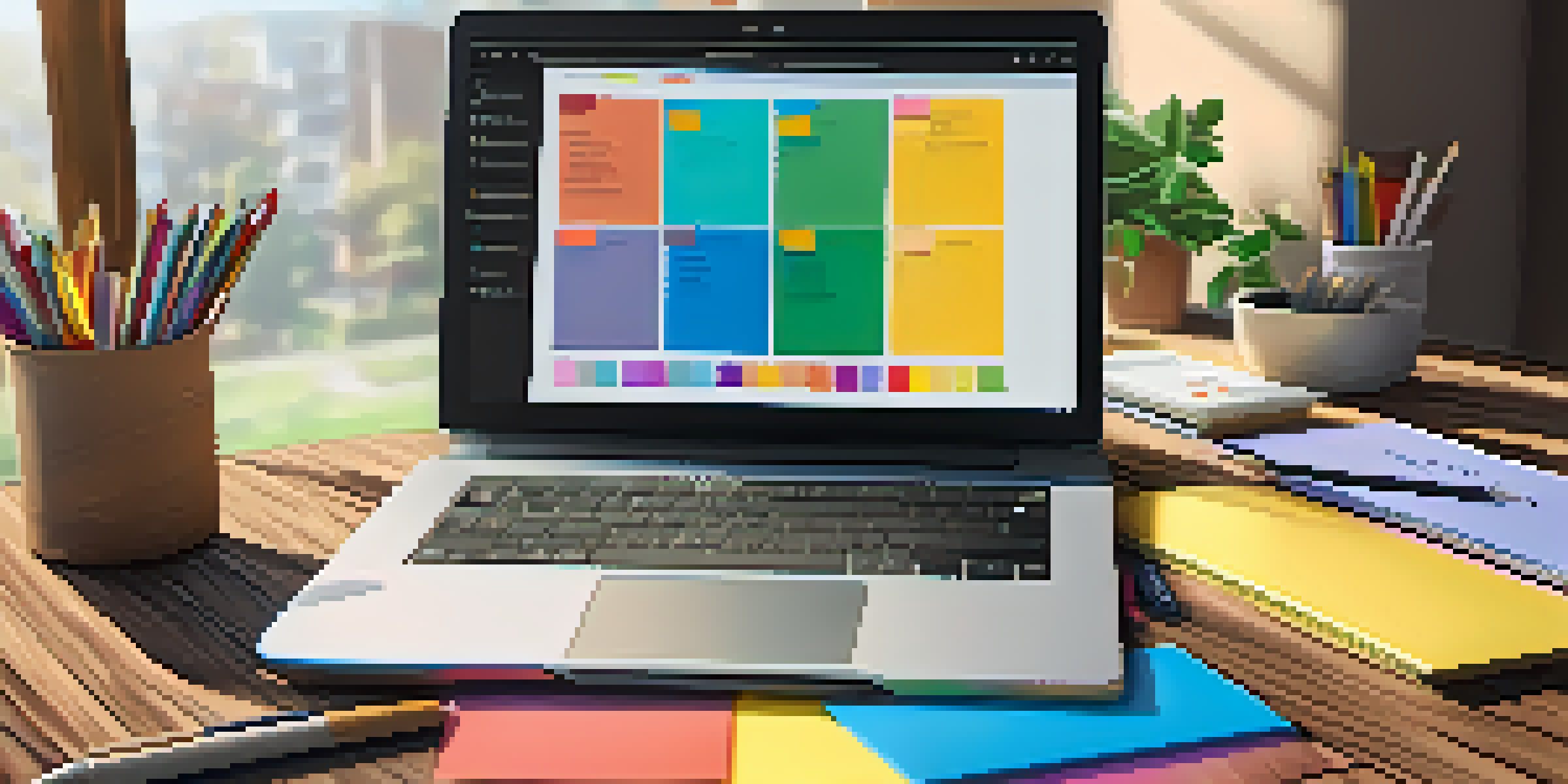
Understand Your Assessment Objectives Clearly
Before diving into the sea of digital assessment tools, it’s crucial to identify what you aim to achieve. Are you looking to evaluate knowledge, skills, or perhaps both? Clarifying these objectives will help you narrow down your options and find tools tailored to your needs.
You can’t manage what you can’t measure.
Think of your goals as the North Star guiding your selection process. For instance, if your focus is on formative assessments to gauge learning progress, you’ll want tools that provide real-time feedback. This clarity will prevent you from getting lost in the myriad of features available.
Ultimately, understanding your objectives not only streamlines your search but also ensures that the tools you choose align with your educational or organizational goals, fostering effective outcomes.
Evaluate User Experience and Accessibility Features
User experience (UX) can make or break the effectiveness of a digital assessment tool. A tool that is difficult to navigate can lead to frustration, affecting performance and engagement. Therefore, prioritize tools that are intuitive and user-friendly for both administrators and participants.

Accessibility is another critical aspect to consider. Ensure that the tool accommodates all users, including those with disabilities. Features like screen reader compatibility and customizable font sizes can significantly enhance the experience for everyone involved.
Define Your Assessment Goals
Clarifying your objectives helps narrow down digital assessment tools that best meet your needs.
Incorporating user-friendly and accessible tools not only improves participation but also fosters a positive learning environment where everyone feels included and empowered to perform at their best.
Assess the Variety of Question Types and Formats Offered
Different subjects and learning objectives require different types of questions. When selecting a digital assessment tool, assess the variety of question formats it supports—such as multiple-choice, essay, or interactive simulations. This flexibility allows for richer assessments that can better evaluate understanding and application.
The only way to do great work is to love what you do.
For example, if your goal is to test critical thinking, having the ability to pose open-ended questions can be invaluable. Conversely, if you're focused on memorization, multiple-choice questions might suffice. The right mix can lead to more comprehensive evaluations.
Ultimately, the diversity in question types can enhance engagement and provide deeper insights into learners’ abilities, leading to more informed instructional decisions.
Check for Integration Capabilities with Existing Systems
In today's digital landscape, it’s vital to ensure that the assessment tool can seamlessly integrate with your existing systems, such as Learning Management Systems (LMS). This integration can streamline processes, making it easier to manage assessments and track results.
Imagine trying to fit a square peg into a round hole; without proper integration, you may face data silos and inefficiencies. Look for tools that offer APIs or built-in integrations with platforms you already use. This will save time and resources in the long run.
Prioritize User Experience
Choosing user-friendly and accessible tools enhances engagement and creates a positive learning environment.
Choosing a tool that fits well within your digital ecosystem not only enhances usability but also promotes a smoother workflow and better data management.
Consider Data Security and Privacy Compliance
In an age where data breaches are increasingly common, ensuring the security and privacy of your assessment data is paramount. Look for tools that comply with data protection regulations, such as GDPR or FERPA, to safeguard sensitive information.
Ask questions like: How does the tool store data? What encryption methods are used? Understanding the security measures in place will help you feel more confident in your choice. A tool that prioritizes data security protects not only your organization but also the learners involved.
Ultimately, selecting a tool with robust security features fosters trust and encourages users to engage freely, knowing their information is secure.
Explore Reporting and Analytics Features
Effective assessment tools should provide insightful reporting and analytics capabilities. These features help you analyze results, track progress, and identify trends over time. A robust reporting system can illuminate areas that need improvement and highlight strengths.
For instance, if a significant number of students struggle with a particular topic, you can adjust your curriculum accordingly. Look for tools that offer customizable reports to suit your specific analytical needs.
Ensure Data Security Compliance
Selecting tools that adhere to data protection regulations safeguards sensitive information and builds trust.
Incorporating comprehensive analytics into your assessment process empowers you to make data-driven decisions, ultimately enhancing the learning experience.
Seek Feedback from Users and Stakeholders
Before making your final decision, gather feedback from those who will be using the tool—be it educators, students, or administrators. Their insights can provide valuable perspectives on usability and functionality that you might not have considered.
For example, conducting a pilot test can help identify any potential issues and gauge how well the tool meets your needs. Engaging stakeholders in the selection process fosters a sense of ownership and ensures that the tool will be embraced by its users.

Ultimately, involving users in the decision-making process not only enhances the tool's selection but also promotes collaboration and satisfaction in its implementation.
Review Pricing Models and Budget Considerations
Finally, consider your budget when selecting digital assessment tools. Pricing models can vary significantly, from subscription-based services to one-time purchases. Take the time to evaluate the total cost of ownership, including potential hidden fees or additional charges for premium features.
It’s essential to strike a balance between cost and functionality. A more expensive tool may offer features that justify the investment, but make sure it aligns with your specific needs and budget constraints.
By carefully reviewing pricing models and considering long-term value, you can make a financially sound decision that supports your organization's goals without breaking the bank.