Best Platforms for Creating Digital Portfolios in Education
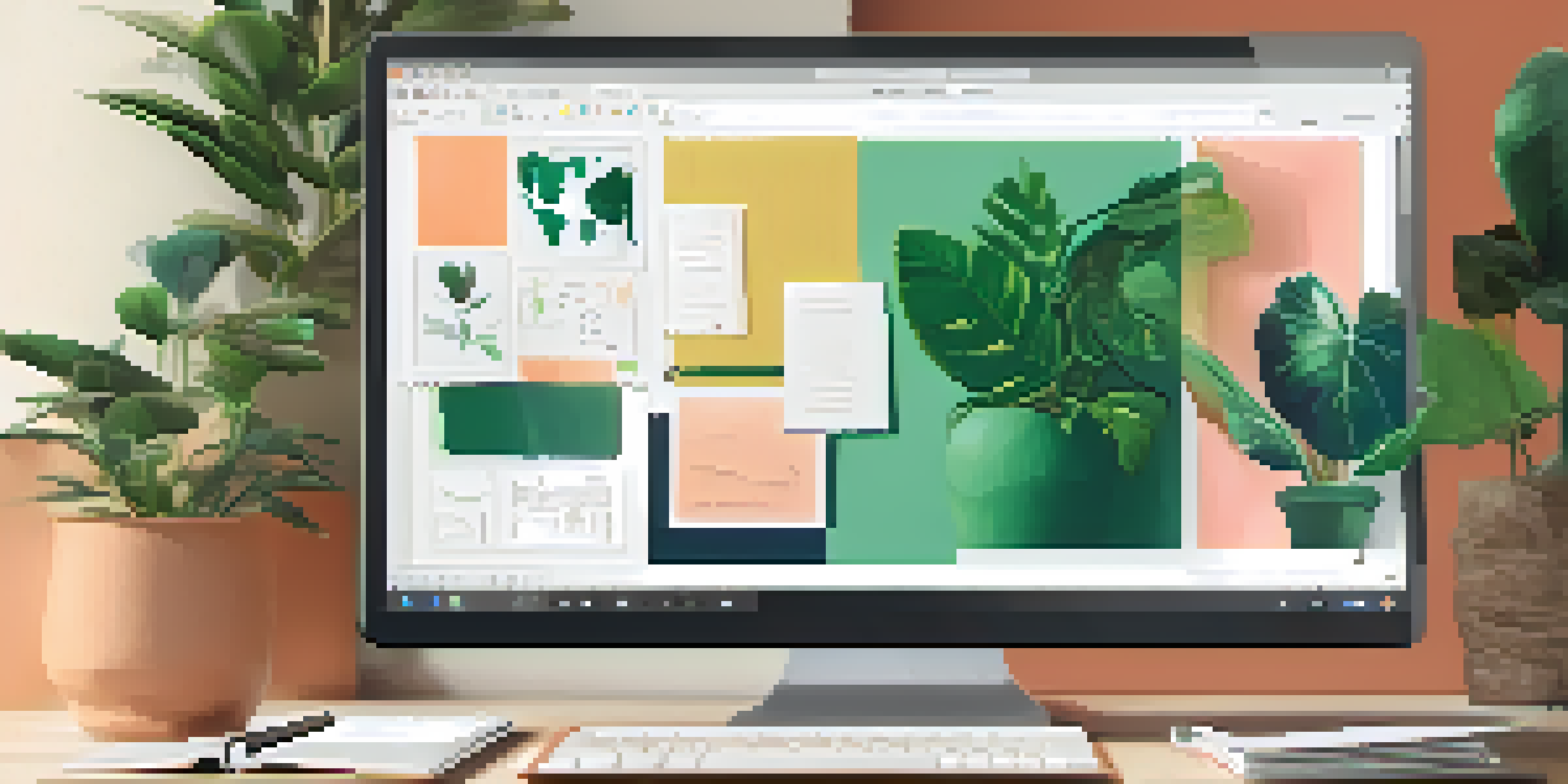
Why Digital Portfolios Matter in Education
Digital portfolios have transformed how students showcase their work. They provide a dynamic platform that highlights skills, projects, and achievements, making it easier for students to present their learning journey. This modern approach not only facilitates self-reflection but also enhances employability by allowing students to demonstrate their abilities to potential employers.
A portfolio is a reflection of your work, a visual resume that shows what you can do and what you have done.
Furthermore, digital portfolios encourage creativity and individuality. Unlike traditional methods, such as paper-based portfolios, digital versions can incorporate multimedia elements like videos, images, and links to live projects. This versatility helps students express their unique voices and stand out in a competitive job market.
In addition, digital portfolios support collaboration and feedback. Students can easily share their work with peers, educators, and mentors, fostering a sense of community and encouraging constructive criticism. This interaction can lead to growth and improvement, making digital portfolios an essential tool in education.
User-Friendly Platforms for Beginners
For those just starting out, platforms like Wix and Weebly offer intuitive drag-and-drop features. These user-friendly interfaces allow students to design their portfolios without needing advanced technical skills. Just a few clicks can lead to a professional-looking portfolio, making the process fun and engaging.

Moreover, these platforms come with a variety of templates tailored for educational purposes. Students can choose from designs that reflect their personal style while ensuring that their work is presented effectively. This customization helps in creating a portfolio that is not only functional but also visually appealing.
Lastly, both Wix and Weebly provide excellent support resources, including tutorials and customer service. This assistance can be invaluable for beginners who may feel overwhelmed when starting their portfolio journey. With these resources at their fingertips, students can focus more on showcasing their work and less on technical hurdles.
Platforms for Creative Expression and Customization
If creativity is a priority, platforms like Adobe Portfolio and Behance are excellent choices. They offer extensive customization options that allow students to create stunning, unique portfolios that reflect their personal brand. With a wide array of design tools, students can let their imagination run wild, making each portfolio a true work of art.
In a world where you can be anything, be yourself. Your portfolio is your chance to showcase your true self.
Additionally, these platforms cater specifically to creative professionals, making them ideal for students in fields such as art, design, and media. They provide features like high-quality image displays and project showcases that resonate with the artistic community. This targeted approach helps students connect with their peers and industry professionals.
Furthermore, integrating social networking features allows users to share their portfolios and gain visibility in the creative world. Interacting with other artists and receiving feedback can be an enriching experience, helping students refine their skills and gain inspiration from others.
Best Platforms for Career-Focused Portfolios
For students aiming to impress potential employers, LinkedIn and Portfolium stand out as top options. LinkedIn not only serves as a networking platform but also allows users to showcase their skills, experiences, and projects effectively. This dual functionality makes it a powerful tool for job seekers.
Portfolium, on the other hand, is specifically designed for educational use, providing a space for students to display their academic achievements and work samples. It integrates seamlessly with educational institutions, allowing students to highlight coursework and projects that align with their career goals.
Both platforms emphasize the importance of professional branding, encouraging students to present themselves as competent and attractive candidates. By leveraging these tools, students can proactively manage their online presence and increase their chances of landing their dream jobs.
Mobile-Friendly Options for On-the-Go Access
In today’s fast-paced world, having a mobile-friendly portfolio is essential. Platforms like WordPress and Google Sites offer responsive designs that adapt to various devices, ensuring that students can access their portfolios anytime, anywhere. This flexibility is crucial for those who are constantly on the move.
WordPress, in particular, has a vast library of themes that are optimized for mobile viewing. This means students can create visually appealing portfolios that look great on smartphones and tablets. The platform also supports plugins, allowing users to enhance functionality with ease.
Google Sites provides an even simpler option for those who prefer a straightforward setup. With its seamless integration with Google Drive, students can quickly add documents, images, and links, making it a breeze to keep their portfolios updated. The ease of use and accessibility of these platforms make them ideal for busy students.
Collaborative Platforms for Group Projects
For students working on group projects, platforms like Trello and Notion can be incredibly useful. These tools enable collaborative portfolio creation, allowing team members to contribute and manage their work in one central location. This shared approach fosters teamwork and ensures that everyone's contributions are acknowledged.
Trello's card-based layout allows teams to organize tasks visually, making it easy to track progress and assign responsibilities. Students can create boards for different projects, adding links, images, and comments to showcase their collective efforts. This organization can help students effectively present their group work.
Notion takes collaboration a step further by combining notes, databases, and project management into one platform. This versatility allows teams to create comprehensive portfolios that encompass various aspects of their work. By utilizing these collaborative tools, students can demonstrate their ability to work effectively in team settings.
Choosing the Right Platform for Your Needs
Selecting the ideal platform for a digital portfolio can feel overwhelming, but it ultimately depends on individual needs and goals. Start by considering your field of study, the type of work you want to showcase, and your level of technical expertise. Understanding these factors will guide you toward the most suitable options.
For instance, artistic students may gravitate toward Adobe Portfolio for its creative flexibility, while those in business might prefer LinkedIn’s professional approach. Identifying your primary focus will help narrow down the choices and ensure that you select a platform that aligns with your aspirations.

Additionally, don't hesitate to experiment with a few platforms before committing. Many offer free trials or basic versions, allowing you to explore their features and user experience. This hands-on approach can provide valuable insights and help you make an informed decision.