Creating Inclusive Digital Stories: Accessibility Best Practices
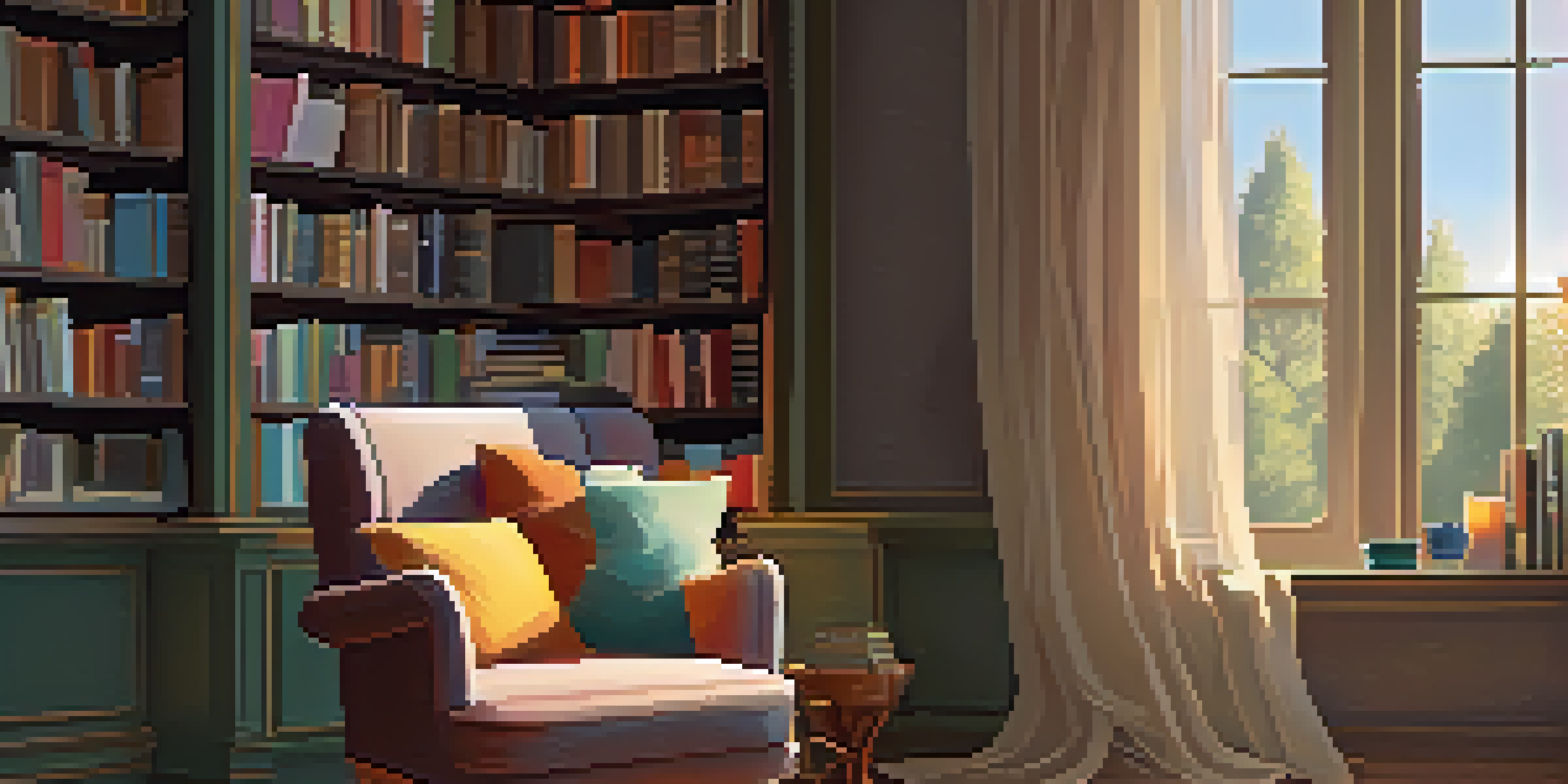
Understanding Accessibility in Digital Storytelling
Accessibility in digital storytelling means ensuring that everyone, regardless of their abilities, can engage with your content. It's about creating an inclusive experience that welcomes people with diverse needs, such as those with visual or hearing impairments. When we think about storytelling, we usually focus on the narrative itself, but accessibility is a critical element that shouldn't be overlooked.
Accessibility allows us to tap into the rich diversity of human experience, ensuring that everyone can contribute to the narrative.
Imagine trying to enjoy a captivating story, only to find that the text is too small, or the images lack descriptions. This experience can alienate a significant audience. By prioritizing accessibility, you not only broaden your reach but also create a richer storytelling experience for everyone involved.
In today's digital landscape, making stories accessible is not just a nice-to-have; it's a necessity. With the right tools and practices, you can ensure that your narratives resonate with a wider audience, fostering a more inclusive community around your work.
Using Alt Text for Images Effectively
Alt text, or alternative text, is a description that conveys the content of an image to those who can't see it. This practice is essential for individuals using screen readers, as it provides context and meaning. When adding alt text, aim to be descriptive yet concise, ensuring that the essence of the image is captured.

For instance, instead of writing 'a dog,' you might say 'a golden retriever playing fetch in a sunny park.' This not only paints a clearer picture but also enhances the overall storytelling experience. Remember, your goal is to make the visual elements of your story accessible to everyone.
Importance of Accessibility
Making digital stories accessible ensures that everyone, regardless of their abilities, can engage with your content.
Implementing effective alt text can transform how your audience interacts with your visuals. By taking a few extra moments to craft thoughtful descriptions, you demonstrate a commitment to inclusivity while enriching your storytelling.
Choosing Readable Fonts and Colors
The choice of font and color can significantly impact readability and accessibility. Opt for sans-serif fonts like Arial or Helvetica, which are often easier to read on screens. Additionally, ensure that your text color contrasts well with the background, making it easily legible for individuals with visual impairments.
The power of storytelling is magnified when we ensure that everyone can hear it, see it, and feel it.
For example, using a dark blue text on a white background is generally more readable than light gray text on a white background. Consider using online tools to check color contrast ratios, ensuring they meet accessibility standards. These small adjustments can make a big difference in how your story is perceived.
By paying attention to font and color choices, you help create a more enjoyable reading experience. This not only aids those with visual challenges but also enhances the overall aesthetics of your digital story.
Incorporating Captions and Transcripts
Captions and transcripts are vital for making audio and video content accessible. Captions provide a text representation of spoken dialogue, while transcripts offer a complete written account of the audio. Including these elements ensures that individuals who are deaf or hard of hearing can fully engage with your content.
Moreover, captions can also benefit those who may not be fluent in the language spoken in the video. They can follow along more easily, improving comprehension and retention. When crafting captions, make sure they are synchronized with the audio for an optimal viewing experience.
Effective Use of Alt Text
Crafting descriptive alt text for images enhances the storytelling experience for individuals using screen readers.
By integrating captions and transcripts, you not only enhance accessibility but also create a richer, more engaging environment for all viewers. It's a simple step that makes a significant impact on your audience's experience.
Designing for Keyboard Navigation
Many users rely on keyboard navigation rather than a mouse, especially those with mobility impairments. To create an inclusive digital story, ensure that all interactive elements, such as buttons and links, can be accessed using the keyboard alone. This approach enhances usability and empowers individuals to navigate your content seamlessly.
Think about how frustrating it can be to encounter a website that requires a mouse to interact with. By allowing keyboard navigation, you provide a smooth experience for users who might otherwise struggle. Consider implementing focus indicators to show users where they are on the page.
Ultimately, designing for keyboard navigation not only aids those with disabilities but also improves the overall user experience. It’s about creating a digital environment that accommodates various preferences and needs.
Testing for Accessibility: Tools and Techniques
Testing your digital stories for accessibility is essential to identify areas for improvement. Various tools can help you evaluate your content, such as WAVE and Axe, which analyze your site and provide actionable feedback. Incorporating these tools into your workflow ensures that accessibility remains a priority throughout your storytelling process.
Additionally, consider gathering feedback from individuals with disabilities. Their insights can be invaluable in understanding how well your content meets accessibility standards. By actively seeking input, you not only enhance your storytelling but also foster a sense of community and inclusivity.
Testing for Accessibility
Regularly testing your content with accessibility tools and user feedback helps identify areas for improvement and fosters inclusivity.
Regularly testing your content can help you stay ahead of accessibility challenges. As technology and standards evolve, so should your approach to creating inclusive digital stories.
Creating an Inclusive Storytelling Community
Building an inclusive storytelling community goes beyond just making content accessible; it's about fostering a culture of support and understanding. Engage with diverse voices, share experiences, and collaborate with creators who prioritize accessibility. This collective effort not only enriches your stories but also broadens the horizons of your audience.
Consider hosting workshops or discussions that focus on inclusive storytelling practices. By encouraging dialogue, you can inspire others to adopt these principles in their own work. The more we share knowledge and resources, the stronger our community becomes.
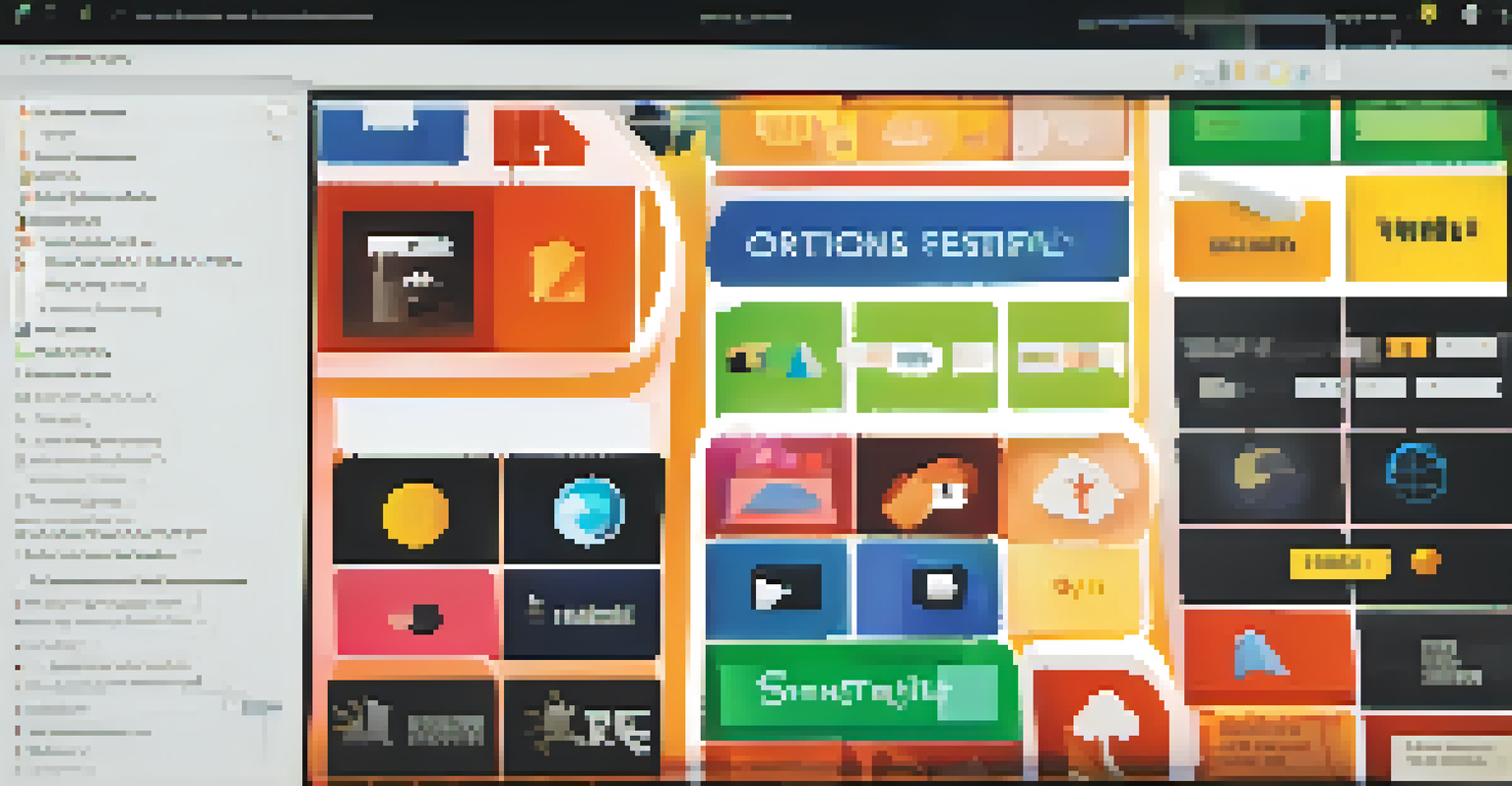
Ultimately, inclusive storytelling is a shared journey. By working together, we can create narratives that resonate with everyone, paving the way for a more empathetic and understanding digital landscape.