Using Task Management Apps for Student Group Projects

Understanding the Need for Task Management in Group Projects
Group projects can often feel like herding cats, with different schedules and priorities pulling team members in various directions. That's where task management comes in—it's the glue that holds everything together. Using a dedicated app can help keep everyone on the same page, ensuring that tasks are assigned, deadlines are met, and communication flows smoothly.
Coming together is a beginning; keeping together is progress; working together is success.
Imagine trying to coordinate a surprise party with friends. Without a plan, it can turn into chaos. Similarly, student group projects require organization to prevent confusion and frustration. A task management app acts like a party planner, keeping track of who is responsible for what and when things need to be done.
Ultimately, the right tool can make all the difference. By using a task management app, groups can streamline their processes, making it easier to collaborate and achieve their common goals.
Popular Task Management Apps for Students
There are numerous task management apps available, each bringing unique features to the table. Apps like Trello, Asana, and Microsoft Teams are favorites among students for their user-friendly interfaces and collaborative tools. Trello, for instance, uses boards and cards, making it visually easy to track progress and assignments.
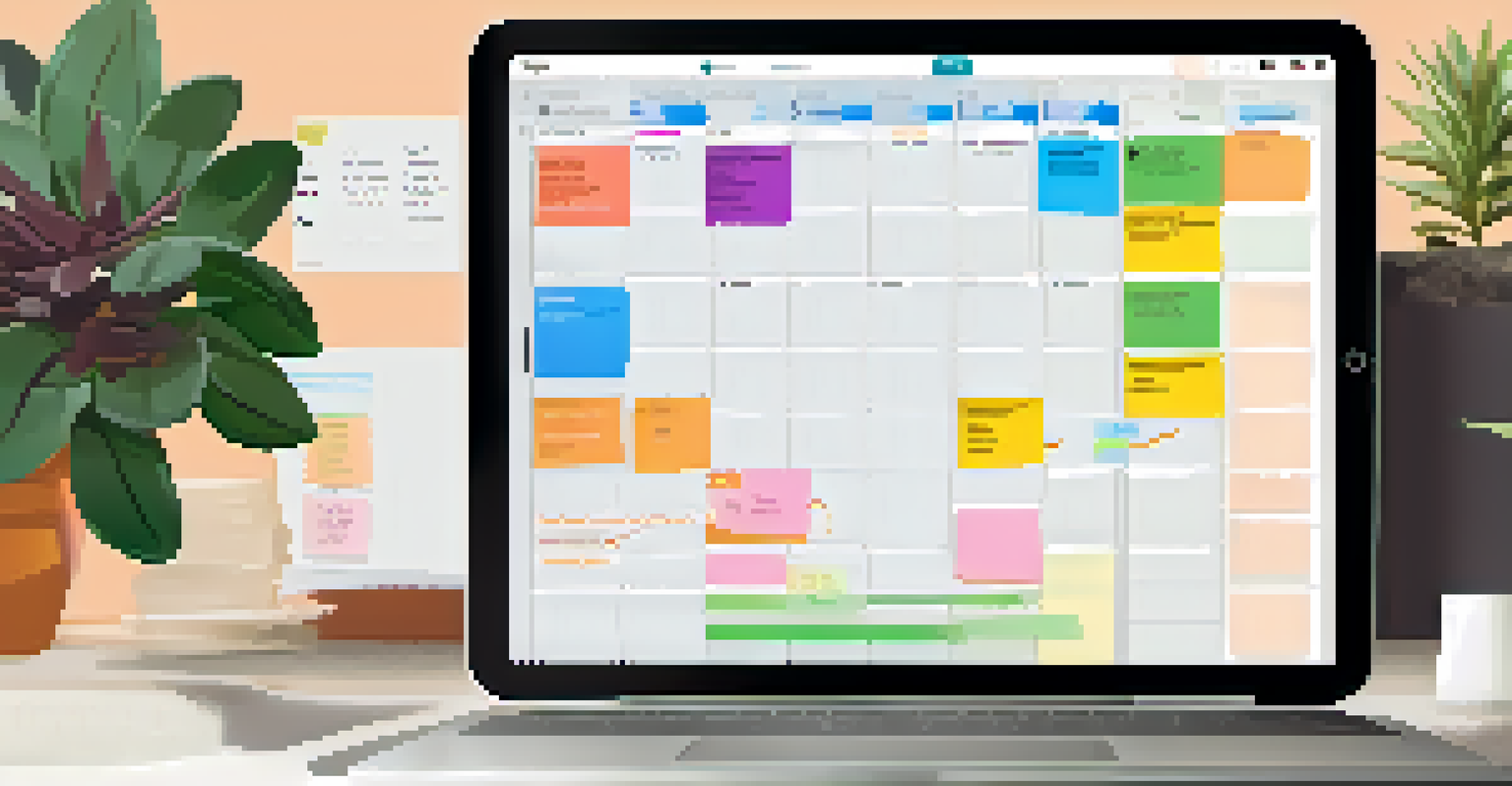
Another powerful option is Asana, which offers more detailed task management features. With its ability to break down projects into subtasks, students can easily see what needs to be done and by whom. It’s like having a mini project manager at your fingertips, helping to ensure that nothing falls through the cracks.
Importance of Task Management Apps
Task management apps are essential for organizing group projects, ensuring tasks are assigned and deadlines are met.
It’s essential to choose an app that fits your group’s needs and workflow. Each app has its strengths, so take the time to explore a few and see which one resonates with your team's style.
Setting Up Your Task Management App for Success
Once you've chosen a task management app, the next step is setting it up effectively. Start by creating a project space for your group, and invite all members to join. This step is akin to gathering everyone in one room for a kick-off meeting, where everyone can see the big picture and their individual roles.
Alone we can do so little; together we can do so much.
Next, break down the project into manageable tasks. Assign each task to specific group members along with due dates. This process helps clarify responsibilities and ensures accountability, much like assigning roles in a theater production—everyone knows their lines and when to deliver them.
Remember to keep the project space updated. Regular check-ins can help your group stay on track and make any necessary adjustments to timelines or tasks. This ongoing communication is key to maintaining momentum and ensuring that everyone feels involved.
Encouraging Team Communication Through the App
Effective communication is vital in any group project, and task management apps facilitate this with built-in messaging features. These tools allow team members to discuss tasks, share updates, and ask questions without switching to another platform. Imagine having a constant chatroom where everyone can share ideas and feedback instantly.
Additionally, many apps allow for comment threads on individual tasks, making it easy to track discussions related to specific items. This feature is like having a group chat specifically for project-related conversations, keeping everything organized and accessible.
Enhancing Team Communication
Built-in messaging features in task management apps facilitate effective communication, reducing misunderstandings among team members.
By using the communication tools within your task management app, your group can reduce misunderstandings and keep everyone informed, leading to a more cohesive and productive team dynamic.
Tracking Progress and Celebrating Milestones
One of the best features of task management apps is the ability to track progress visually. As tasks are completed, they can be moved to a 'done' column or marked as complete, providing a clear overview of what has been accomplished. This visual representation is like crossing items off a to-do list—satisfying and motivating!
Setting up milestones within the app can also help your team celebrate achievements along the way. By marking significant points in the project timeline, you can foster a sense of accomplishment, which can be crucial for morale, especially during lengthy assignments.
Regularly reviewing progress as a group can also help identify any bottlenecks. This proactive approach allows you to make adjustments before issues escalate, ensuring that your project stays on track.
Integrating Other Tools for Enhanced Functionality
Many task management apps allow integration with other tools, enhancing their functionality even further. For instance, integrating Google Drive or Dropbox for document sharing can streamline the workflow, making it easy to access materials right from the project space. This integration is like having a toolbox where all your essential tools are stored in one place.
Additionally, calendar integrations can help keep your deadlines front and center. By syncing your project deadlines with your personal calendar, you can ensure that important dates are never missed—a handy feature for busy students juggling multiple commitments.
Tracking Progress and Milestones
Visual tracking of tasks and celebrating milestones boosts motivation and helps maintain project momentum.
Exploring these integrations can help you tailor your task management experience to best suit your group's needs, making the entire process smoother and more efficient.
Overcoming Common Challenges with Task Management Apps
Despite their many advantages, using task management apps can present some challenges. For instance, not every team member may be tech-savvy or familiar with using such tools. It's important to provide guidance and support to ensure everyone feels comfortable navigating the app, much like offering a tutorial on a new board game.
Another common issue is the tendency for some members to neglect updating tasks. This can lead to misinformation and frustration within the group. Encouraging regular updates and maintaining an open line of communication can help mitigate this issue, ensuring everyone is on the same page.

Finally, it’s crucial to establish clear expectations from the start. By outlining how the app will be used and what each member's responsibilities are, your group can lay a solid foundation for successful collaboration.