Creating Video Content for Flipped Classroom Learning
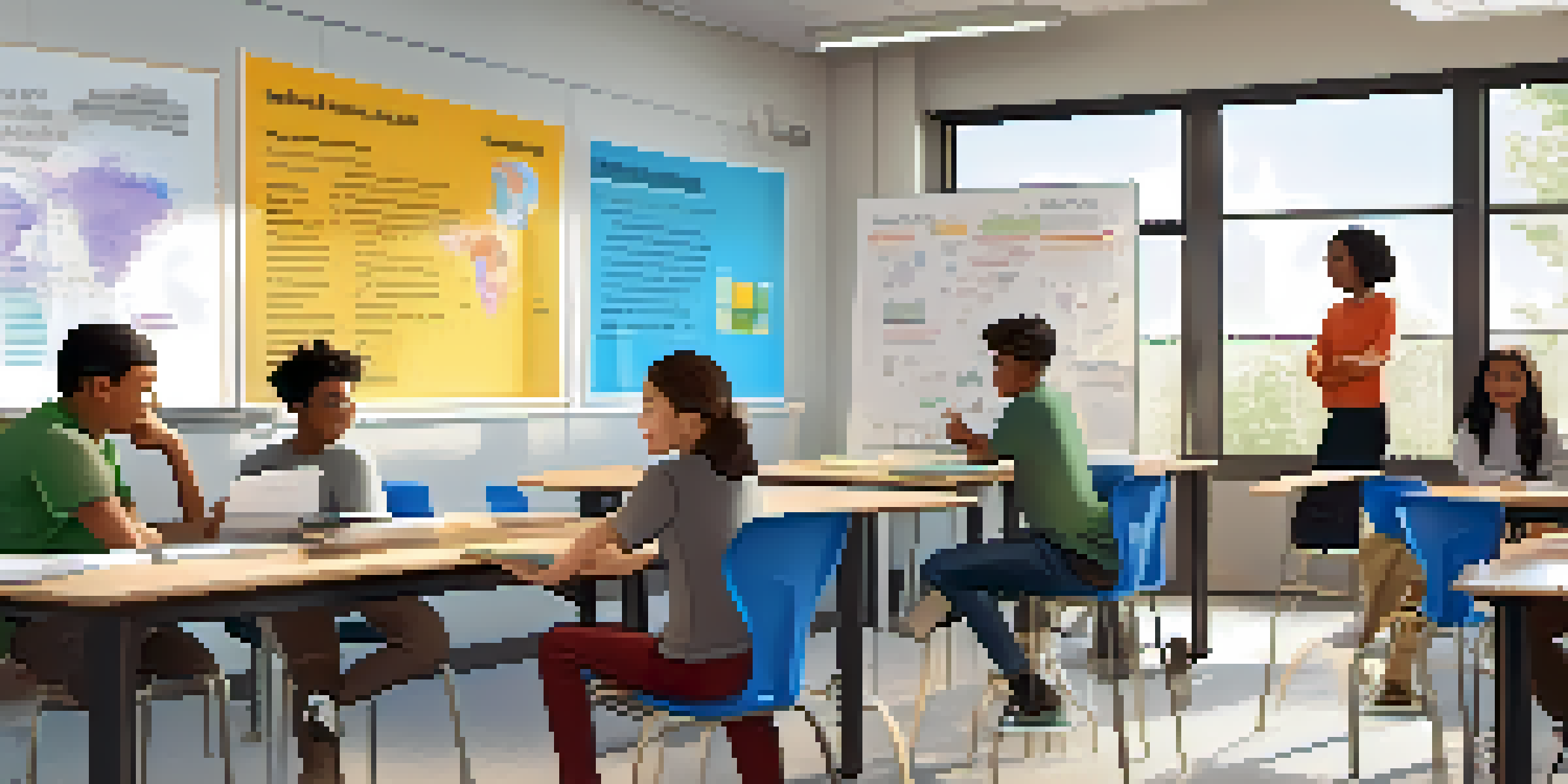
Understanding the Flipped Classroom Model
The flipped classroom model turns traditional teaching on its head. Instead of lecturing in class and assigning homework, students watch pre-recorded videos at home and engage in interactive activities during class time. This method promotes active learning, as students arrive with a foundational understanding of the material, ready to dive deeper.
In a flipped classroom, learning becomes a collaborative process where students take charge of their education.
Imagine walking into a classroom where students are working together, solving problems, and discussing concepts rather than passively receiving information. This shift not only enhances engagement but also allows educators to provide more personalized support during class hours. The teacher becomes a facilitator, guiding students through their learning journey.
To make the most of this model, creating high-quality video content is essential. The videos need to be clear, engaging, and informative to ensure that students grasp the concepts before coming to class.
Choosing the Right Video Format for Your Content
When it comes to video content, the format matters just as much as the content itself. Different formats, such as screencasts, animations, or talking head videos, can convey information in unique ways. For example, screencasts are perfect for demonstrating software or processes, while animations can help explain complex theories visually.

Consider your audience and the subject matter when selecting a format. If you're teaching a subject that benefits from visual representation, animations can captivate students' attention and make learning enjoyable. On the other hand, for more straightforward topics, a talking head video might suffice.
Flipped Classroom Enhances Learning
The flipped classroom model encourages active learning by having students watch videos at home and engage in interactive activities during class.
Experimenting with various formats can also keep your content fresh and engaging. Mixing up video styles can help maintain student interest and cater to different learning preferences.
Scriptwriting for Effective Video Lessons
A well-crafted script can make a world of difference in video content. Start by clearly outlining the key points you want to cover, ensuring that they align with learning objectives. This outline serves as a roadmap to keep your video focused and concise, making it easier for students to follow along.
The goal of flipped learning is to create a more engaging and effective learning environment.
As you write your script, aim for a conversational tone. Using everyday language helps create a relatable environment, making students feel more connected to the material. Consider incorporating anecdotes or examples that resonate with your audience, as these can enhance understanding and retention.
Don't forget to include prompts for visuals or on-screen text that can accompany your narration. These elements can reinforce learning and ensure students engage with the video content on multiple levels.
Recording Tips for High-Quality Video Content
When it comes to recording your videos, quality matters. Invest in a good microphone and camera to ensure clear audio and visuals, as these are crucial for keeping students engaged. Poor audio quality can be particularly distracting, so prioritize sound over everything else.
Choose a quiet, well-lit space for recording. Natural light is your friend, but if that’s not an option, consider using soft lighting to enhance the video’s overall quality. A clutter-free background can also help maintain focus on you and your content.
Video Quality Boosts Engagement
High-quality video content, supported by good audio and visuals, is essential for maintaining student interest and facilitating effective learning.
Finally, don't be afraid to do multiple takes. Practice makes perfect, and taking the time to get it right will pay off in the final product. Remember, your enthusiasm and passion for the subject can greatly influence the viewer’s engagement.
Editing Your Videos for Clarity and Engagement
Editing is where the magic happens, turning raw footage into polished content. Use editing software to cut out mistakes, awkward pauses, or any unnecessary fluff that could detract from the main message. Keeping your videos concise ensures that students stay focused and engaged.
Consider adding visual elements like graphics, subtitles, or animations during the editing process. These can reinforce key concepts and help cater to different learning styles, making the content more accessible for all students. Music or sound effects can also enhance the viewing experience, but be careful not to overdo it.
Lastly, always preview your edited video to see how it flows. Getting a fresh perspective can help you catch any inconsistencies before sharing it with your students.
Implementing Video Content in Your Classroom
Once your videos are ready, it's time to implement them into your flipped classroom. Start by providing students with clear instructions on how to access and engage with the video content before class. This might include setting deadlines for viewing and suggesting discussion points to consider.
Encourage students to take notes or jot down questions while watching the videos. This not only promotes active learning but also prepares them for meaningful discussions in the classroom. Creating an online forum for students to share insights or questions can also foster a collaborative learning environment.
Evaluate to Improve Video Content
Regularly assessing student feedback and understanding is crucial for refining video lessons and adapting teaching methods to better meet students' needs.
During class, build on the video content through interactive activities, group discussions, or hands-on projects. This approach reinforces learning and allows students to apply their newfound knowledge in practical situations.
Evaluating the Effectiveness of Your Video Content
After implementing video content, it’s crucial to evaluate its effectiveness. Collect feedback from your students about what they found helpful and what could be improved. This information is invaluable for refining your approach and making adjustments for future videos.
Consider using assessments or quizzes to gauge student understanding of the material presented in the videos. This not only helps you measure their comprehension but also reinforces accountability for their learning.
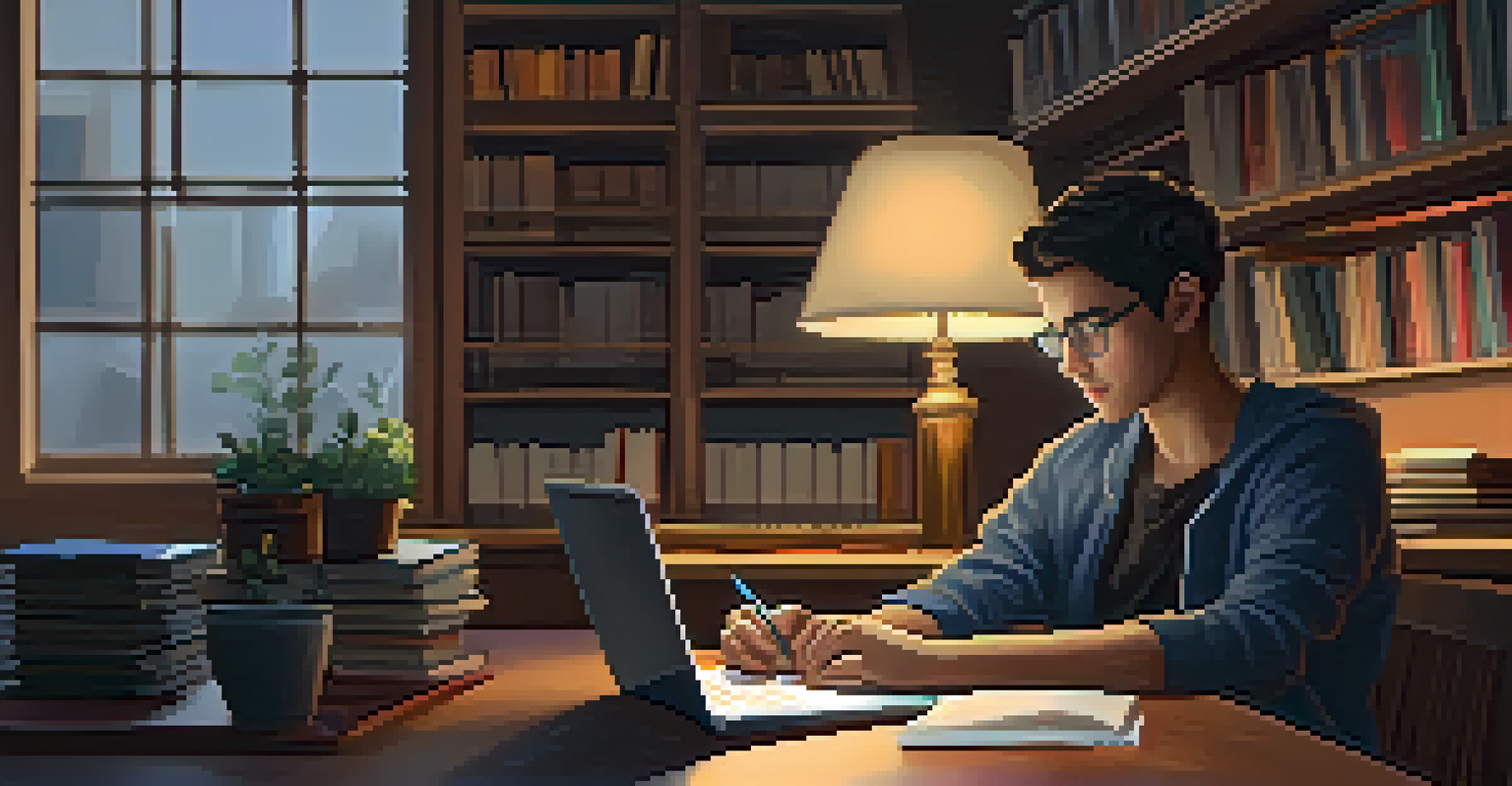
Remember, the goal is to create a cycle of improvement. Use the insights gained from evaluations to enhance your video content and overall teaching methods, ensuring that you continue to meet the evolving needs of your students.