Using Video Conferencing Tools for Online Learning Communities

Understanding the Role of Video Conferencing in Learning
Video conferencing has become a cornerstone of modern education, especially in online learning communities. By allowing real-time interaction, these tools bridge the gap between teachers and students, fostering a sense of community that traditional learning environments might struggle to achieve. Imagine being able to raise your hand, ask questions, and get immediate feedback, just like you would in a physical classroom.
Education is not the filling of a pail, but the lighting of a fire.
These platforms not only facilitate lectures but also encourage collaboration among peers. Students can engage in group discussions, share ideas, and work together on projects, all from the comfort of their homes. This collaborative spirit is crucial for maintaining motivation and enthusiasm in an online learning setting.
Moreover, video conferencing tools allow for diverse teaching methods, such as breakout sessions for smaller group work or live demonstrations. This versatility caters to different learning styles, making education more inclusive and accessible for everyone involved.
Choosing the Right Video Conferencing Tool
With many options available, selecting the right video conferencing tool can feel overwhelming. It’s essential to consider factors like ease of use, features, and compatibility with other platforms. For instance, Zoom is known for its user-friendly interface and breakout rooms, while Microsoft Teams integrates seamlessly with Office 365.
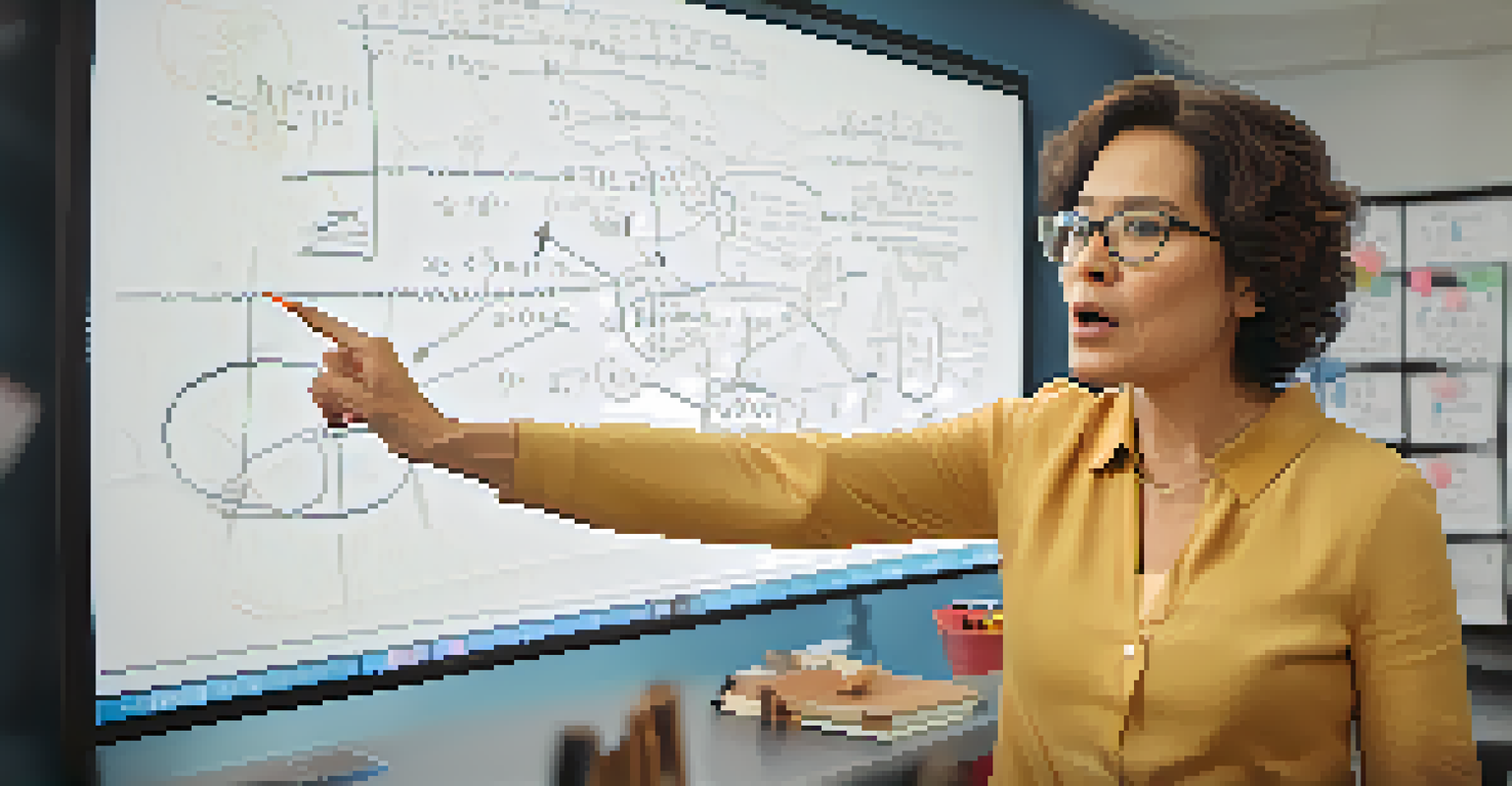
Another important aspect to consider is the size of your learning community. Some tools handle large groups better than others, so understanding your needs will guide your decision. For example, Google Meet is excellent for larger classes, while smaller groups may thrive in platforms like Jitsi or Whereby.
Video Conferencing Boosts Engagement
Real-time interaction through video conferencing fosters collaboration and motivation in online learning.
Lastly, don’t forget about security features. With online learning often involving sensitive information, tools that offer encryption and secure logins should be a top priority. This ensures a safe environment for students and educators alike.
Creating an Engaging Online Learning Environment
Engagement is key to successful online learning, and video conferencing can significantly enhance this experience. Start by incorporating interactive elements like polls or quizzes during sessions. This not only keeps students attentive but also allows them to actively participate in their learning.
Collaboration allows teachers to capture each other's fund of collective intelligence.
Utilizing visual aids such as slideshows, videos, or infographics can also make lessons more captivating. Just think about how much easier it is to grasp complex concepts when they are presented visually. This approach caters to various learning styles and helps to maintain interest throughout the session.
Lastly, encourage open communication among students. Creating a culture where questions and discussions are welcomed can lead to richer learning experiences. This sense of belonging enhances motivation and fosters deeper connections among community members.
Incorporating Breakout Rooms for Collaboration
Breakout rooms are a fantastic feature of many video conferencing tools that allow for smaller group interactions. By dividing larger classes into smaller, focused groups, students can engage more meaningfully with their peers. This setup mimics the intimate discussions that often occur in traditional classrooms.
During these breakout sessions, students can work on collaborative projects or delve into discussions on specific topics. This hands-on approach enables them to share ideas, learn from each other, and build teamwork skills. Plus, it gives them a break from the larger group dynamic, making the experience feel more personal.
Choosing the Right Tools Matters
Selecting the appropriate video conferencing tool is crucial for accommodating diverse learning needs and ensuring security.
Instructors can also move between breakout rooms to facilitate discussions and offer guidance. This level of interaction not only helps students feel supported but also enhances the overall learning experience, making it more dynamic and enjoyable.
Utilizing Screen Sharing for Effective Teaching
Screen sharing is another powerful tool that enhances the online learning experience. By allowing instructors to display their screens, they can provide visual context to their lectures, making complex information easier to digest. Imagine a math problem being solved step-by-step right in front of you; it’s a game changer.
This feature is also beneficial for collaborative projects where students can share their work in real-time. It fosters a sense of teamwork and encourages peer feedback, which is essential for growth and learning. In this way, screen sharing not only aids in instruction but also promotes a collective learning environment.
Furthermore, instructors can use screen sharing to demonstrate software or online resources, providing students with practical skills they can apply outside the virtual classroom. This hands-on approach helps to bridge the gap between theory and practice, making learning more relevant and impactful.
Encouraging Student Participation and Interaction
Encouraging student participation is crucial for creating an engaging online learning community. Start by setting clear expectations for interaction, such as asking students to turn on their cameras or use the chat feature. This brings a sense of accountability and encourages them to be active participants in the learning process.
Incorporating icebreakers or fun activities at the beginning of sessions can also help to break the ice and foster connections among students. For instance, having students share a fun fact about themselves can create a friendly atmosphere, making everyone feel more comfortable to contribute.
Evaluate for Continuous Improvement
Regularly assessing the effectiveness of video conferencing helps educators enhance the online learning experience.
Moreover, recognizing and celebrating contributions, whether big or small, can motivate students to share their thoughts. A simple acknowledgment can go a long way in making them feel valued and more willing to engage in future discussions.
Evaluating the Effectiveness of Video Conferencing in Learning
To ensure that video conferencing tools are effectively enhancing online learning, regular evaluation is essential. Gathering feedback from students about their experiences can provide valuable insights into what’s working and what could be improved. This process can involve surveys or informal discussions, allowing students to voice their opinions.
Additionally, tracking engagement metrics such as attendance, participation rates, and completion of assignments can help gauge the effectiveness of these tools. If certain sessions see lower engagement, it may be time to rethink the format or content.
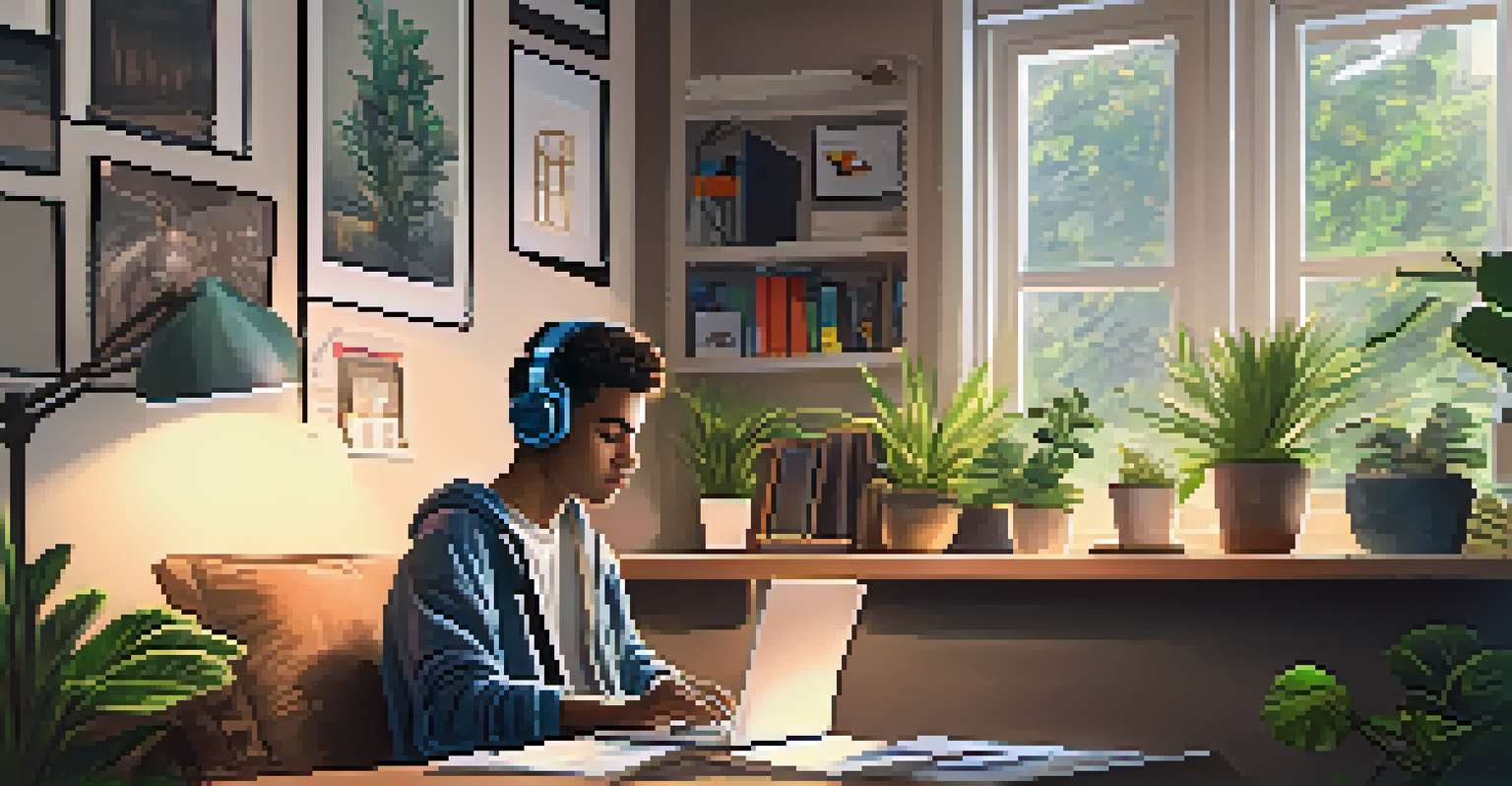
Finally, staying updated on new features and best practices for video conferencing can help educators continually refine their approach. By adapting to the evolving landscape of online learning, educators can create the most effective and engaging environments for their students.