Tips for Enhancing Mobile Accessibility in Learning Systems

Understand Your Audience's Needs for Accessibility
To effectively enhance mobile accessibility, start by understanding your audience. Consider who will be using the learning system and their specific needs, such as visual impairments or learning disabilities. By gaining insights into these requirements, you can tailor your approach to create a more inclusive environment.
Accessibility allows us to tap into everyone’s potential.
Engaging with users through surveys or feedback can provide valuable information about their experiences and challenges. For instance, if a significant number of users rely on screen readers, this insight will guide your design choices. Remember, the goal is to make learning accessible for everyone, regardless of their abilities.
Ultimately, the key is to foster a culture of inclusivity where all users feel valued and supported. By prioritizing their needs, you'll create a more effective learning system that encourages participation and fosters a positive learning experience.
Prioritize Responsive Design for Mobile Platforms
Responsive design is crucial for mobile accessibility in learning systems. It ensures that your content adjusts seamlessly to various screen sizes, providing an optimal user experience. Think of responsive design as a flexible friend who adapts to any situation, making it easier for users to navigate your platform.

When designing your learning system, use fluid grids and flexible images that scale accordingly. This approach minimizes the need for users to zoom in or scroll excessively, which can be frustrating for those with physical disabilities. A well-structured layout enhances readability and encourages engagement.
Know Your Audience's Needs
Understanding the specific needs of your users is essential for creating an inclusive learning environment.
Moreover, testing your design across multiple devices and screen sizes will help identify any potential issues. By taking the time to refine your system, you’ll create a user-friendly experience that keeps learners focused on their studies rather than struggling with navigation.
Utilize Clear and Simple Navigation Structures
Navigation plays a significant role in mobile accessibility. A clear and straightforward navigation structure allows users to find the information they need without unnecessary confusion. Imagine trying to find your way through a maze; a well-defined path makes the journey easier and more enjoyable.
Design is not just what it looks like and feels like. Design is how it works.
Organize content logically, using headings, subheadings, and bullet points to break up text. This structure not only aids comprehension but also helps users with cognitive disabilities process information more effectively. Remember that simplicity is key—avoid clutter and distractions that can overwhelm learners.
Additionally, consider implementing a search function to expedite information retrieval. When users can quickly locate resources, it enhances their learning experience, making it more efficient and enjoyable overall.
Incorporate Alternative Text for Images and Media
Alternative text, or 'alt text,' is essential for making images and media accessible. It provides a descriptive text alternative for users who may not be able to see the visuals. Think of it as a helpful guide that describes what's happening in a picture, ensuring that no one misses out on important information.
When adding alt text, be concise yet descriptive, focusing on the image's purpose and context. For example, instead of saying 'image of a dog,' you could say, 'a golden retriever playing fetch in a park.' This level of detail helps users understand the content better.
Embrace Responsive Design
Implementing responsive design ensures that your content adapts to various screen sizes, enhancing user experience.
Moreover, consider providing transcripts or captions for audio and video content. This practice not only aids users with hearing impairments but also benefits those who prefer reading over listening, enhancing overall accessibility.
Employ Accessible Color Schemes and Contrast
Choosing the right colors and contrast levels is vital for mobile accessibility. A well-contrasted color scheme ensures that text is easily readable against the background. Think of it as selecting the perfect outfit—just like you wouldn’t wear clashing colors, your content should be visually appealing and easy to read.
Use tools like color contrast checkers to evaluate your designs, ensuring they meet accessibility standards. Aim for a contrast ratio of at least 4.5:1 for normal text and 3:1 for large text. This attention to detail can make a significant difference for users with visual impairments.
Additionally, avoid relying solely on color to convey information. For instance, use text labels or patterns alongside colors in graphs or charts. This approach ensures that everyone, regardless of their ability to perceive color, can access and understand your content.
Design for Touchscreen Usability
Touchscreen usability is a key factor in mobile accessibility. Users interact with touchscreens differently than with traditional interfaces, so it's important to accommodate this style. Imagine trying to hit a target with a dart—if the target is too small, it becomes frustrating, much like navigating a tiny button on a mobile device.
Ensure that buttons and interactive elements are large enough for easy tapping, and provide ample spacing between them to prevent accidental clicks. Consider incorporating gestures like swipes or pinches, but always offer alternative methods for users who may struggle with these actions.
Regularly Update Accessibility Features
Ongoing updates and audits of your accessibility features are crucial to meet evolving user needs and standards.
Testing your system with real users is crucial to identify any potential challenges. By making adjustments based on feedback, you can create a more intuitive experience that caters to diverse users and their unique mobile interaction styles.
Offer Flexible Learning Paths and Formats
Flexibility in learning paths and formats is essential for accommodating various learning styles. Providing options, such as video, audio, or text, allows users to engage with content in ways that suit their preferences. Like a buffet, offering a variety of choices ensures that everyone finds something they enjoy.
Consider allowing learners to choose their preferred method of content delivery, enabling them to customize their experience. This adaptability not only enhances engagement but also supports learners with different needs, whether they have hearing impairments or prefer visual aids.
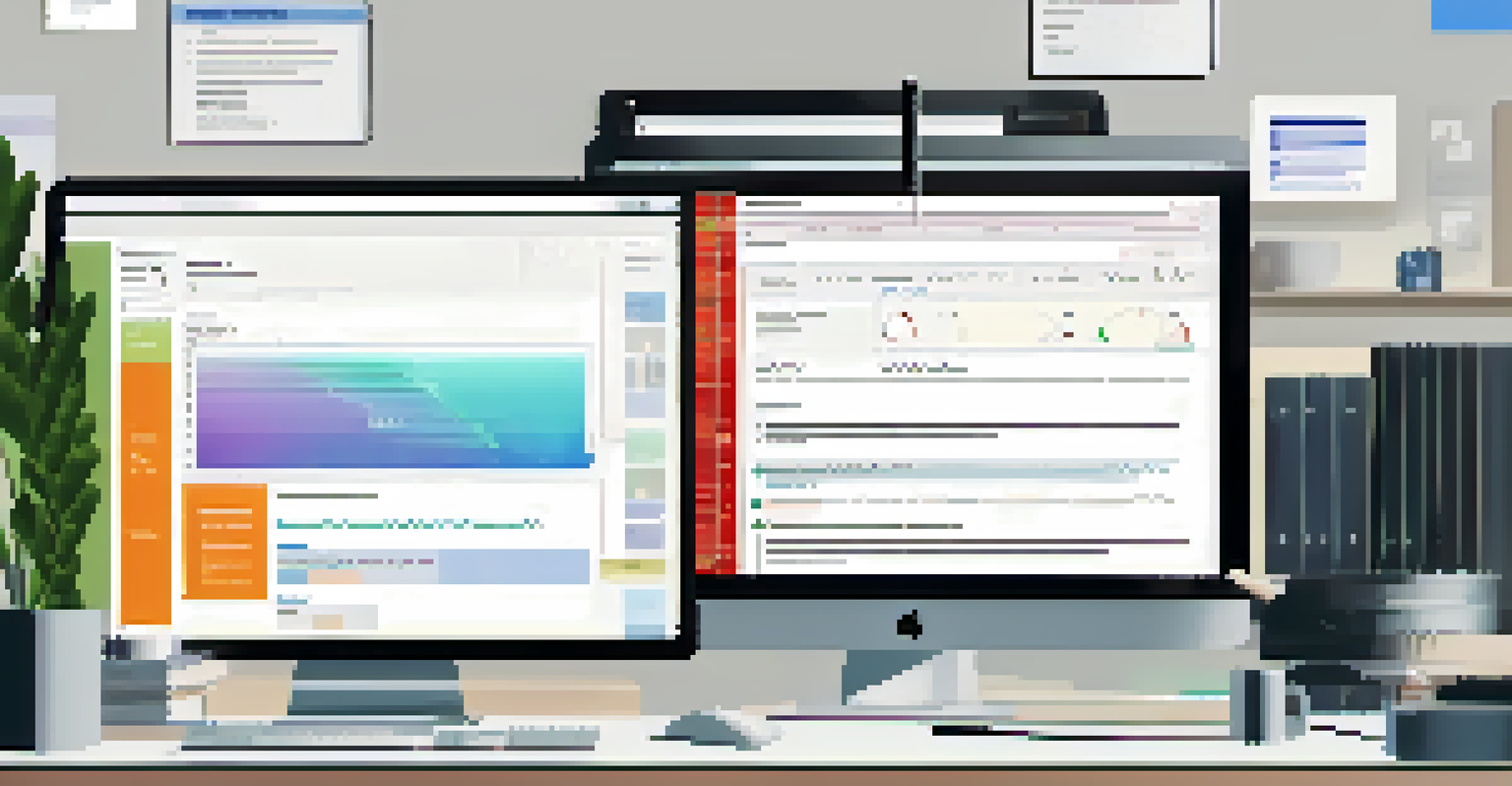
Moreover, incorporating self-paced learning options empowers users to progress at their own speed. This approach accommodates those who may need more time to absorb information, fostering a more inclusive learning environment where everyone can thrive.
Regularly Update and Test Your Accessibility Features
Accessibility is an ongoing process, and regular updates are crucial for maintaining a user-friendly experience. As technology and user needs evolve, so should your learning system. Think of it like a garden—regularly tending to your plants ensures they thrive and remain appealing.
Conduct routine accessibility audits to identify areas for improvement and ensure your system meets the latest standards. Engaging with users for feedback can provide valuable insights into their experiences, guiding your updates and enhancements.
By prioritizing accessibility and making it a continuous effort, you'll cultivate a learning environment that adapts to the needs of all users, ultimately promoting engagement and success in their educational journeys.